Download your Infosec Reborn eBook today.
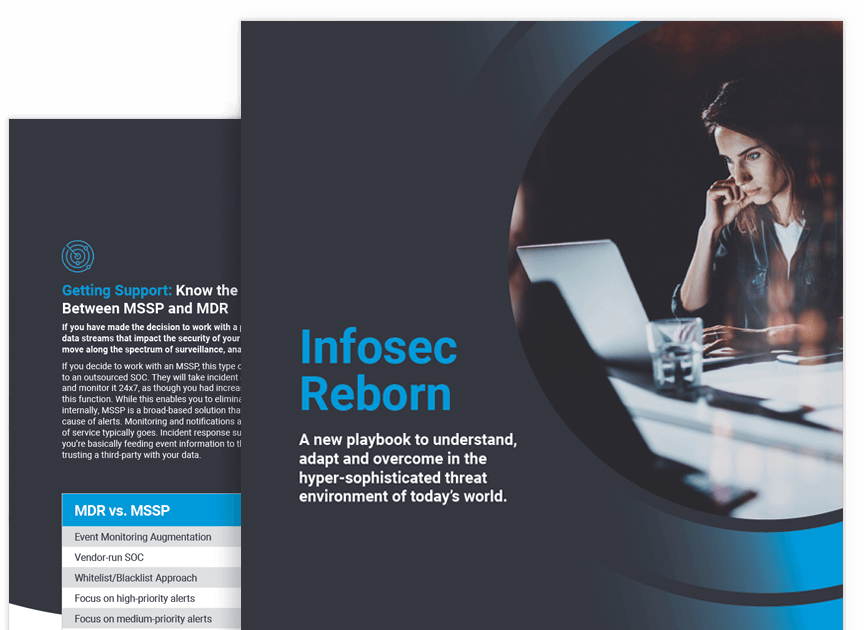
In this paper, you will learn how to evaluate security risks and why legacy detection and response efforts are inadequate. Discover the different types of security postures and the critical importance of why every alert matters in today’s high-threat environment.
[gravityform id=”17″ title=”false” description=”false” ajax=”true” tabindex=”49″ field_values=”check=First Choice,Second Choice”]